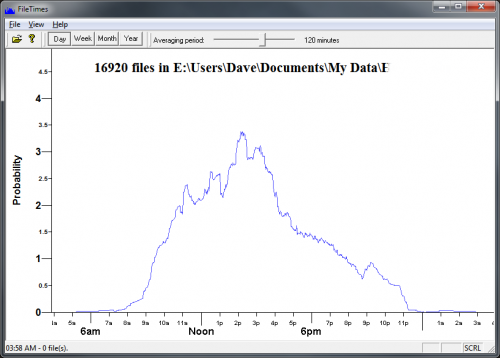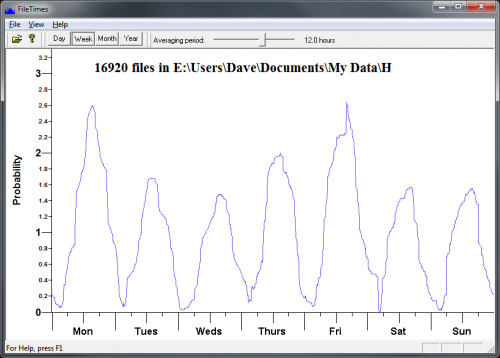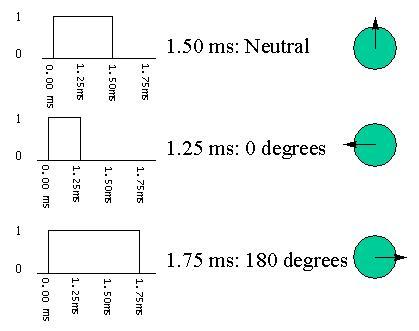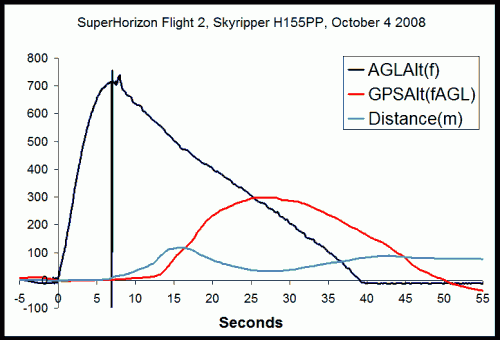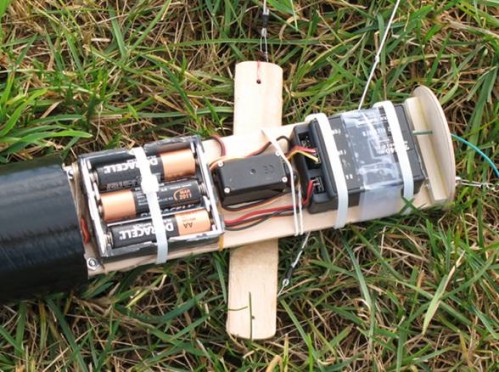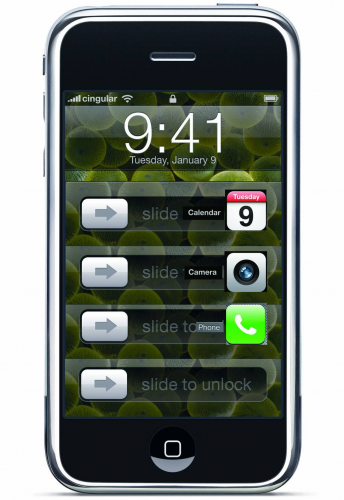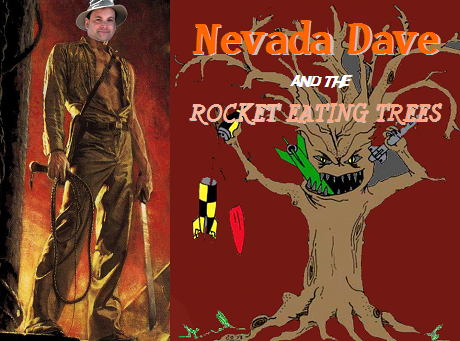FileTimes.exe is a little program I wrote 10 years ago when I was learning C++. Download it here.
It plots a graph of the write timestamps on all the files in any folder you select (recursing thru all the subfolders). You can look at the time stamps by time of day, week, month or year. You can also control the averaging period with a slider.
It’s fun for looking at when you’re busy – for example you can see here that I’m definitely not a morning person – I don’t really get going much before 10am.
If you move the mouse over the graph, it shows how many files were modified at the time point the mouse is at.
It works on any version of Windows since Win95 (up to Win7, so far). There’s no installer, just run the .EXE wherever you put it (the desktop is fine). It doesn’t mess with the registry, won’t modify your files at all, won’t create any files anywhere, and doesn’t have any viruses or spyware – I promise.
It’s free – I hereby put it in the public domain.
This version says “ALPHA TEST VERSION – DO NOT DISTRIBUTE”, but it’s 10 years old. I haven’t Read the rest of this entry »