Following up from my last post, I wanted to mount a GoPro Hero 8 Black onto a seaplane. For this, my requirements were:
- Method to start/stop recording
- Support recording for up to 4 hours
- Efficient way to get videos out of the camera
- Camera must be waterproofed (water takeoffs/landings involve a lot of splashing)
Method to start/stop recording
After far more study and experimentation than ought to have been necessary, I discovered that the only reasonable way to start/stop recordings is to manually push the button on the GoPro.
All my attempts to start recording via the Android GoPro app resulted in recordings that stopped by themselves after less than 5 minutes. I don’t know why.
Support recordings for up to 4 hours
The internal battery on the GoPro only will record for about 90 minutes. So I needed to power the GoPro via USB while recording.
Efficient way to get videos out of the camera
As per my last post, I found that the only reasonable way to get recorded videos out of the GoPro is to physically remove the Micro SD card and read it on another device (a laptop is the most practical solution).
In theory the GoPro app can download recordings onto a phone, but I discovered this takes longer than there recording itself! I don’t want to wait around for 3 hours after landing to get the 3 hour recording into my phone.
(In case it’s not obvious by this point, I’m not at all happy with the GoPro – the only thing it does well is record video. All other functions are broken or awkwardly implemented.)
Camera must be waterproofed
Last, the camera needs to be waterproofed. You wouldn’t think this would be difficult with an “action camera” supposedly meant for rugged use, but there was no reasonable off-the-shelf solution.
My solution
The requirements above badly conflict with the GoPro design. On the GoPro8 you can’t attach the standard battery door while powering the camera via USB – there’s no hole for the cable.
And if you use an aftermarket door, then the camera isn’t waterproofed. So I had to use hot-glue to seal all the openings to keep the camera dry.
And if you hot-glue the door, then you can’t get the Micro SD card out to read off the videos. (At least, not without scraping off all the glue and re-gluing after every session!)
So my solution:
1 – Use Ulanzi G8-7 aftermarket door, with hole for USB-C cable:

2 – Get Micro SD card extender cable, so card isn’t glued in:

3 – Put SD card inside a waterproof film canister:

4 – Hot-glue everything to seal it.
Step by step:
I chose the shortest Micro SD extender cable I could find (15 cm long); I figure the shorter it is, the less likely it’ll have trouble from latency, capacitance, or noise pick-up.

Then, to get the Ulanzi aftermarket door to fit around the extender cable, I had to grind down one side (bench grinder).



I didn’t want to have a USB-C cable permanently dangling off the camera, so I installed a small right-angle USB-C connector; this lets me glue in the connector (sealing the camera from water) and still disconnect the cable.

I put the end of the extender cable that holds the Micro SD card into an old 35mm film canister (mine is a Kodak one from the 1980s; but you can still buy these canisters online). They’re reasonably waterproof.
I cut a hole in the bottom for the extender cable.
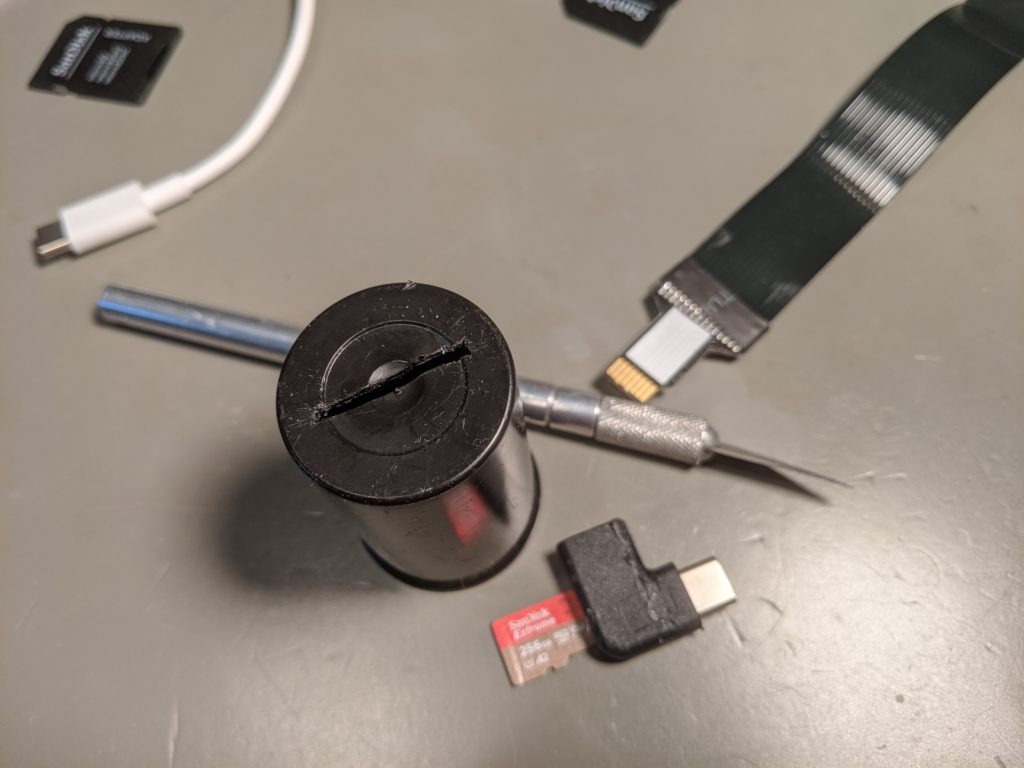
And left enough cable slack inside to reach the card easily.

Put the (removable) cap on the film canister, and the whole thing should be reasonably waterproof – once the gaps are sealed up.

Then, hot glue on all gaps – around the Ulanzi door, around the USB-C adapter, around the cable (both ends – coming out of the camera and going into the film canister).
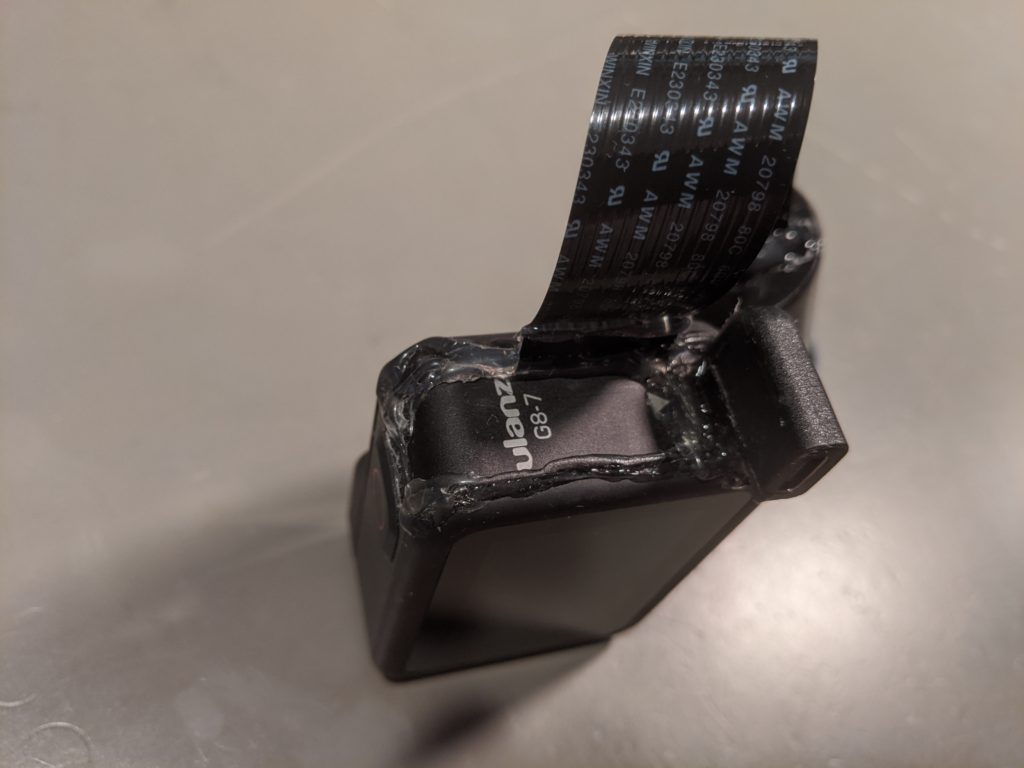

Then I mounted it on the seaplane.

And used a zip-tie to hold the canister on the back of the camera.


I haven’t tried it in flight yet. I’ll post something here if I get some nice videos.
#1 by Bob on 2020 February 18 - 02:20
Quote
Next you should install a passenger cam, to capture all his delightful facial expressions.