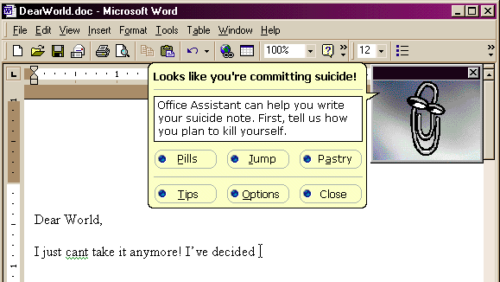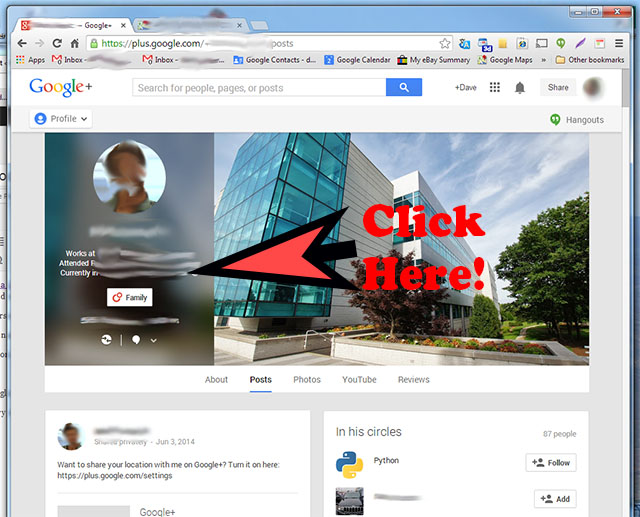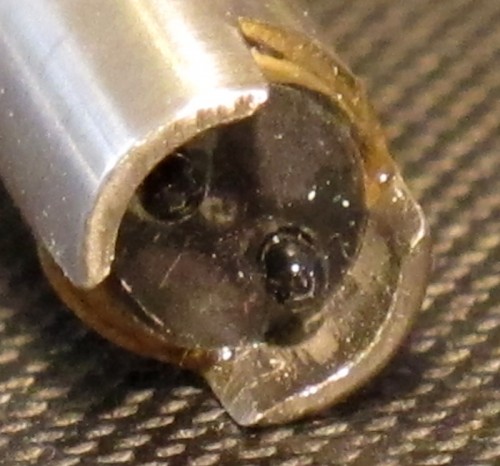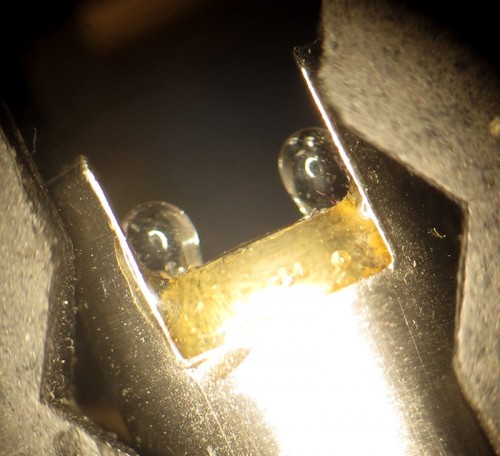I have a GoPro Hero 8 Black. It’s a fine camera, but the software leaves much to be desired.
I power the camera via USB while recording (reasons…). To do that, I bought this aftermarket battery cover at Amazon (the standard one doesn’t have a hole for the USB cable):

Unfortunately, that cover doesn’t have a rubber seal to waterproof the GoPro. Water can definitely get into the battery compartment and SD card area. To solve that, I used hot-glue to seal everything up (sealing in a USB-C cable).
So I can’t remove the SD card to get videos out – I can only get them out via WiFi using the GoPro app.
Fine.
Except it’s really slow – downloading a video (2.7k/60p) that way takes almost as long as the video itself. (A 45 minute video takes 35 minutes to download!)
To do that:
- Connect to GoPro camera with phone (GoProApp>Camera icon)
- Download to phone (must be within WiFi range of GoPro – a few meters); be patient, this is really slow
Now you can delete the videos from the GoPro, if you want.
Here is the only way I’ve found to get the videos from the Android phone (I’m on a Google Pixel 2 XL now) to Windows:
- In the GoPro App, click Media (icon has little mountains on a screen)
- Long-press all videos you want to export
- Click the arrow in the top right that points right (“export” arrow)
- Choose Save to Phone
- Plug the phone into the PC via USB
- On Android do Settings>Connected Devices>USB>Choose “File transfer”
- The phone will now show up as a drive on Windows; files are in This PC\\Internal shared storage\Pictures\GoPro-Exports
From there you can drag-and-drop files from the phone to the PC as usual.
(You may need to press F5 to refresh on Windows before the files will show up.)
If I find a better/simpler method I’ll update this post.
It’s 2020; I’d have thought we’d have simpler ways to do things by now.