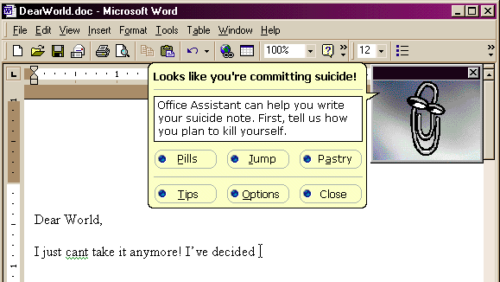I’m getting to that age, I guess – becoming a stuck-in-the-mud. I’m still using Office 2003 because…reasons.
Anyway, it works fine in Windows 10 except that the File Open dialog boxes won’t follow shortcuts (.lnk files). It did in Windows 7, but now it doesn’t.
This is not a huge problem except when you want to do “Compare and Merge Documents…”. Then it’s maddening.
Here’s a workaround:
Use Explorer to find the file you want to compare the current file to. Select the file and press Shift-RightClick. This will offer “Copy as path”. Pick that.
Then click on the file entry box, and do ctrl-V to paste the path in.
You’re welcome.