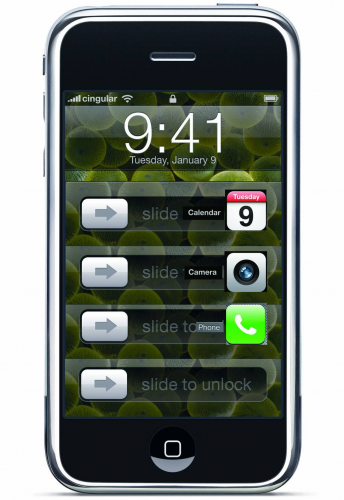As per the topic of my last post, I recently switched from a Palm Treo 650 to an iPhone 3GS.
In most ways the iPhone is far more advanced, but as a PDA the iPhone still falls short of the 7 year old Treo design.
1 – Getting to most-used apps fast
Edit 2014: The Android app “Cover” does a lot of this, altho it’s half-baked. Unfortunately they got bought by Twitter, who seem to have ended development on it.
The iPhone’s UI is beautiful, but it is needlessly slow to get at often-used apps like Phone and Contacts.
On the Treo, a single button press gets you to the phone keypad. A different single button gets you to Contacts, or any of 2 apps of your choice. Admittedly, the Treo has many more buttons, but the iPhone could do far better.
On the iPhone, you:
- Press Home
- “slide to unlock”
- Press Home again (if you were previously in an app)
- Slide the app menu left or right a few times (if the app you want isn’t on the first menu page or the dock)
- Press the app you want
In the best case it’s 3 steps to your app, in the worst 5 steps. That’s a lot of work just to start your favorite app.
But this is completely unnecessary. Apple could easily do something like this:
(forgive the crude Photoshop work; but you get the idea).
This way you get to your favorite apps much quicker – just Home and one swipe.
Apple, if you want to do this, you have my permission – I won’t sue you. Just ask if you want it in writing (see “About me“).
2 – Named app pages
The Treo let you name each page of apps, so you could categorize them. And you could walk thru each page with the Home button. I don’t see why Apple can’t do that.
3 – Contact searching
The Treo was much quicker at searching for contact entries. It had a clever system where if you entered “db” it would search not just for names containing “db” but also for names with the initials “D.B.”. This worked really well – just 2 or 3 letters was usually enough to identify a contact this way.
The only reasons I can think of why Apple doesn’t do this are (1) they didn’t know about it, or (2) patent issues. But I’d think Apple and Palm are both infringing on enough of each others patents to make that moot – they’re already well into the realm of mutually-assured destruction.
4 – Telephone number selection
Again, Treo wins.
On the Treo all the phone numbers for each contact (office, home, fax, mobile, etc.) are visible on the screen. You can directly click any one of them and dial it.
On the iPhone, you first find your contact, then select it, and only then can you choose a number to dial. Three steps vs. one on the Treo.
5 – No casual notes in phone numbers
The Treo would happily ignore everything after the first alphabetic character in a stored phone number, so you could include casual notes like this:
+1 800 555 1212 (lake house)
+1 800 555 1213 (girlfriend’s place)
That’s a no-no on the iPhone – it will simply refuse to dial numbers that contain “invalid” characters.
There is no good substitute way to store this kind of info, which I find pretty important.
I’m very impressed with the iPhone’s capabilities, but I’m surprised how little Apple learned from what was already in the market.
In retrospect, I think I might have been better off buying the Palm Pre. But I did want to try the “Apple experience”, and having spent two weeks getting the iPhone setup, I think I’ll let the Concorde Effect do it’s dirty work and stick with the iPhone for a while.
At least until my contract with AT&T is up.