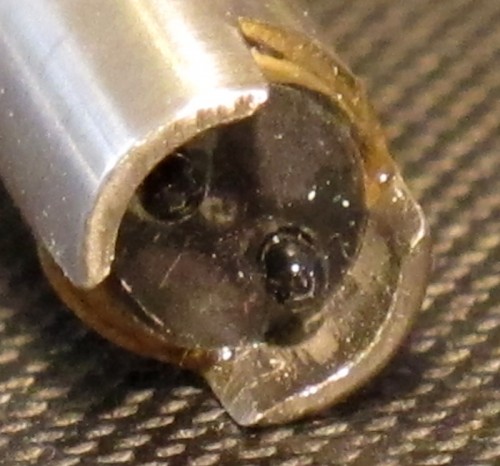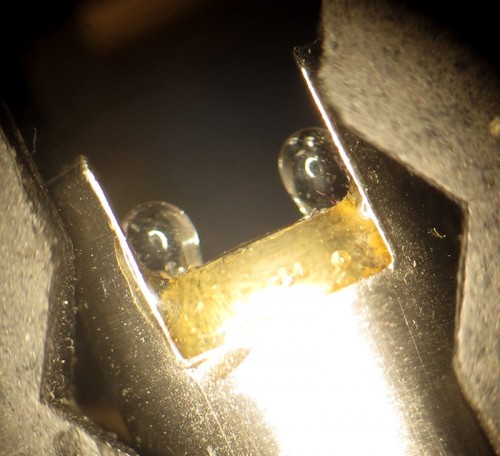From hard-won experience. Applies to banks, cable companies, airlines, etc. Virtually all large organizations that deal with the general public (vs. other businesses) have incompetent staff – the general public won’t pay what it costs for better (maybe someday AI can do better; let us hope).
0. Be polite, no matter how justified to be otherwise. They can’t help their own incompetence. It’s not their fault they’ve wasted 4 hours of your time and $1000 of your money.
A drop of honey goes a long, long way. Say “thank you” often.
Be the nicest person they’ve spoken to today.
1. Get their name. WRITE IT DOWN.
Ask them to spell it if necessary.
Use it once in a while (this is both part of being polite, and reminds them that you can complain about them if they don’t treat you right).
2. Ask “How can I reach you if we get disconnected? (That happens to me a lot.)”
Write down whatever they say – their name, employee id, extension, case #, whatever.
If you miss something ASK THEM TO SPELL IT.
WRITE IT DOWN.
This goes along with getting names – if you get disconnected and have to start over with someone else, or if the org doesn’t deliver what was promised and you need to call back later, they are much more likely to believe you if you can refer to a person/phone extension/employee id etc. that identifies who you dealt with.
Since you can back up your claim with a contact person, they will assume that what you claim was said earlier is true (remember, most orgs are incompetent, not dishonest).
3. Whatever they promise, GET IT IN WRITING.
If you have proof they said it, the organization is committed to it – if the person promised something they were not supposed to, that’s their problem, not yours – they represent their organization. Hold them to it.
If they can’t do something immediately, ask for an email note promising to do it in the future.
4. If the person is excessively incompetent and just can’t understand, or doesn’t have the authority to fix the problem (happens a lot!), or just can’t figure out how, ASK TO SPEAK TO THEIR MANAGER. Politely.
DON’T go over what the previous person said or got wrong – just start over with the manager.
Go to step 0. (You may end up having to talk to multiple levels of managers before you get to someone who can understand and fix the problem. Just keep going up. Unless you’re talking to the president of the company, whoever you’re talking to has a manager.)
5. VERIFY EVERYTHING. Prices, names, dates, services, etc.
Before you get off the phone. Read it all back to them to confirm.
When you tell them things, make them read it back to you, to confirm they got it right.
Extra credit: Learn and use the ICAO phonetic alphabet:
Alfa November Bravo Oscar Charlie Papa Delta Quebec Echo Romeo Foxtrot Sierra Golf Tango Hotel Uniform India Victor Juliet Whiskey Kilo Xray Lima Yankee
Mike Zulu
So “BCDE123” is just “bravo charlie delta echo one two three”. Don’t waste time saying “B for bravo”.