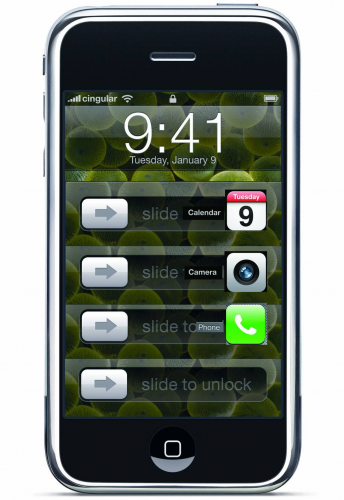About three years ago I spent a lot of time thinking about this. Recently Elon Musk has spoken about flying cars.
So now seems a good time to publish this. It’s long, and it’s half-baked. I decided I had too much else on my plate, so I dropped it. Anyone who wants to pick this up and run with it – go for it!
TLDR: Flying cars must be safe and cheap. The way to do that is automation and redundancy.
Redundant systems make things cheap because (a) they don’t have to be highly reliable (as do conventional aviation components), and (b) more units means mass-production prices. Redundant brushless electric motors driving simple fixed-pitch props are the solution.
Here’s how. (PDF version is here; 37 pages. PDF doesn’t have the crappy CSS formatting…)
1 The vision
“Liftoff”
You step into your vehicle and settle into your seat as you say “liftoff”.
Your voice is recognized as that of an authorized user – the vehicle actually belongs to your wife. There’s a quiet click as the charging plug automatically retracts into its compartment, then 100 thrusters – near-silent electric motors, each with a small fixed-pitch propeller – spin up all around the vehicle. Over a few seconds, they gradually take up the weight of the vehicle with you in it.
As they do, the vehicle determines the total takeoff weight by measuring how much power it needs to send to the motors to lift you off the ground. It checks that all the motors are supplying the expected amount of thrust and are running smoothly and in balance.
Oh no – it discovers that 2 of the 100 thrusters are producing less thrust than they should, one is producing no thrust at all, and a fourth is wobbling, probably due to a chipped prop or loose mounting bolts. It shuts down all four, noting the problems with each one in its maintenance log. (You meant to replace a couple of those, but things have been busy.)
96 out of 100 motors in good condition is still within the “green” zone for safe flight[1] and the batteries have enough charge, so the vehicle rises vertically toward it’s default hover height, 50 meters above the ground. It automatically maintains its balance, rising level and straight, directing a little extra power to the motors near the 4 failed units.
You stretch out, putting your feet up and opening your magazine. The vehicle senses the beginnings of the tilt as you lean backwards (moving the center of gravity), and shifts some of the thrust that way to compensate.
20 meters up, you rise above the treetops and the gusty wind pushes on the vehicle, but you barely notice because the vehicle’s gyro sensors and accelerometers, together with the GPS receiver, sense the movement caused by the wind. Power is shifted to the opposite side as needed to keep you rising straight above your parking spot.
To the garden
You’re looking forward to your lunch at the rooftop restaurant (convenient free parking!). Normally, you’d just tell the vehicle “take me to Fred’s” and let it do the flying for you[2], but it’s a beautiful sunny day and you feel like a quick look at the progress with the cactus-planting at the little garden you designed for the parks department to replace the old freeway interchange, so you lean forward and grab the control knob.
It’s a stubby rubber knob an inch high, that hardly moves at all. You give it a gentle twist to the left against its internal spring, and the vehicle yaws the same way, slightly increasing the speed of the clockwise-turning props and decreasing the speed of the counter-clockwise props, to torque the vehicle around. As those ugly apartment buildings across the river come into view, you let go of the knob. It returns to its neutral position and the vehicle stops turning. Then you press the knob forward and the vehicle tilts the same way, shifting a little power to the back and moving forward[3]. The vehicle holds it’s altitude and attitude as it moves toward the gap between the buildings.
Your phone rings. You click the “hold” button on the knob and let go of the knob, reaching for the phone in your pocket. The vehicle keeps going exactly on the course and speed you had it.
It’s your business partner, who is going to meet you for lunch. She’s wrapping up the design for the playground, due to the client this afternoon. Should the water slide empty into the duck pond or the mud bath? The client left it up to you. You find the alternative versions of the plans and stare at each, trying to decide – she can’t leave for lunch until this is done.
While your head is buried in the plans, the vehicle has been flying toward the apartment buildings. You didn’t really aim it very well – you meant to go through the gap, but it’s a small gap and a ways off. On the course you set, the vehicle would collide with the larger building in a few seconds. Read the rest of this entry »