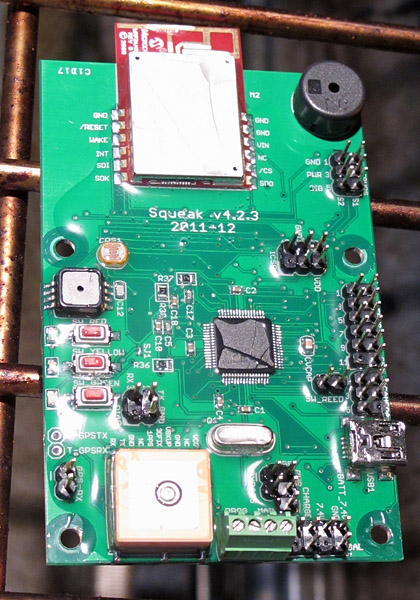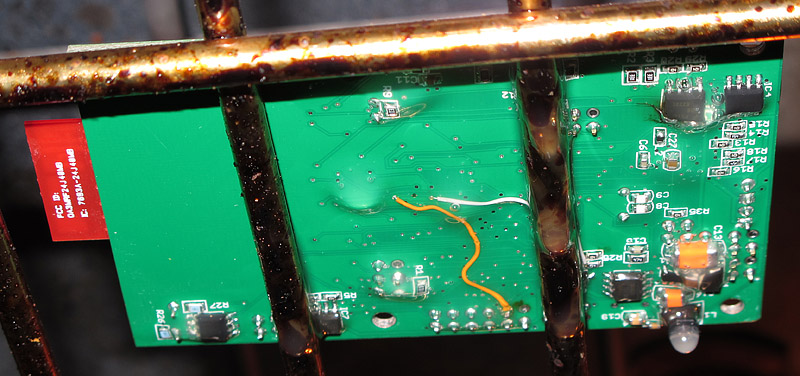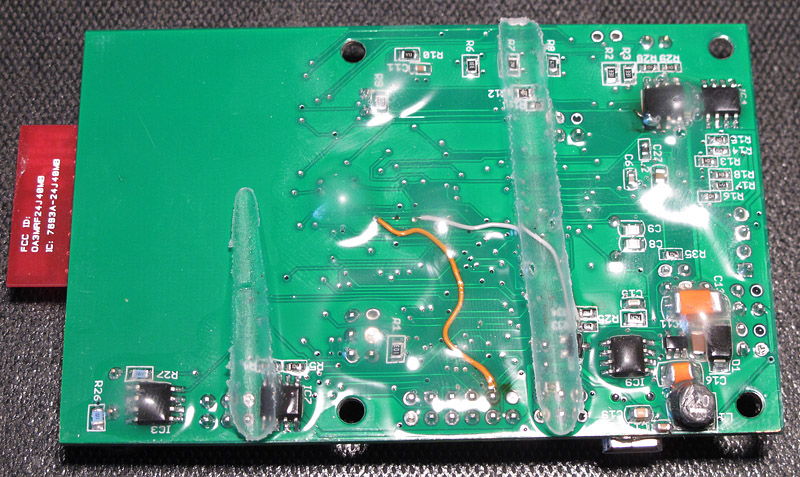The Nikon J1 is unique and wonderful and frustrating and stupid. All at once. It’s the bastard child of a brilliant engineer and a retarded UI designer. It’s the best digicam ever built for using classic and exotic lenses, yet is deliberately crippled when you mount them. It’s the only digicam on the market that can do 60 frames/second at 10 MPixel resolution, yet it has only enough buffer to do it for half a second. And the user interface seems designed to deliberately frustrate.
It’s conflicted enough to make my head want to explode.
I’m just going to to talk about the J1 because that’s what I have. It’s sister camera the V1 is (even) more expensive and has an EVF and a higher resolution LCD screen but seems to be otherwise identical. So I assume it’s the same in all the things that delight and enrage.

Nikon J1 in candy apple red (credit: Nikon)
NIKON CX FORMAT HITS THE SPOT
Nikon has taken a lot of heat for their choice of a 1″ sensor for the CX format (Nikon’s name for their 1″ sensor size and mount); most reviewers think it’s too small.
I strongly disagree. I think it was a brilliant choice. Look at this table of sensor sizes:
| Sensor |
Area (mm^2) |
Stops |
| Pentax 645 (medium format) |
1452 |
3.6 |
| 35mm (“full frame”) |
864 |
2.9 |
| APS-C (Canon) |
329 |
1.5 |
| 4/3 |
225 |
1.0 |
| Nikon CX |
116 |
0.0 |
| 1/1.7″ (Canon G12) |
43 |
-1.4 |
| 1/2.3″ (Pentax Q) |
28 |
-2.0 |
All else being equal, light sensitivity is proportional to the area of the sensor. There’s a big gap between sensor sizes of compact cameras (1/1.7″ and below) and “DSLR” sensors (4/3″ and bigger). The CX sensor size is smack in the middle. It allows lenses and cameras much smaller, lighter, and cheaper than do APS-C or larger formats, but with a vast image quality improvement over compact sensor cameras – a full 2 stops better than the (tiny sensor) Pentax Q.

Camera size is really important – if the camera is too bulky to take with you, you’re not going to get any pictures at all. Yet we want quality images, so we have to compromise.
When image quality is all-important, there are plenty of DSLRs on the market for that. And if size is all that matters, there are plenty of cameras the size of a deck of cards (as well as mobile phones with cameras). But the Nikon 1 offers a unique compromise.
Unfortunately Nikon didn’t exploit this very well when designing the (four) lenses available in CX format – they’re hardly any smaller than Micro 4/3 lenses. But that’s not the fault of the sensor choice. And lens design is far from Nikon’s worst mistake here.
FLANGE FOCAL DISTANCE AND LENSES
The 1″ sensor format is also a good match for the image circle produced by many classic cine and video lenses. Many really interesting lenses meant for 16mm cinema film, or for broadcast television sensors are available on eBay. And these lenses can be easily adapted to the CX mount, while still focusing to infinity, because the CX mount has the smallest flange focal distance of any digicam on the market (excepting the Pentax Q). At just 17.0 mm, any lens designed for a longer flange distance can be easily adapted: C-mount film and video lenses, the Fuji X mount lenses (X-Pro1; 17.7 mm), Sony E mount (NEX; 18.0 mm), Micro 4/3 (19.3 mm), Samsung NX (25.5 mm), RED ONE (27.3 mm), Leica M (27.8 mm), M39 (Leica screwmount; 28.8 mm), Contax G (38.7 mm), Canon FD and FL, Minolta SR, Canon EF-S and EF, Minolta/Sony A mount, M42, and Nikon F mount – just to name some of the more popular ones.
NIKON SHOOTS ITSELF IN THE FOOT
The ability to use all these different lenses is unique to the Nikon 1 (again, the Pentax Q excepted). But did Nikon make the J1/V1 an attractive platform for these lenses? No, just the opposite. The firmware turns off all modes except full manual when any manual lens is mounted. Even the light meter is disabled. Worse, when any manual lens is mounted, the “focus assist” mode – where the central part of the image is magnified to make critical manual focusing possible – is disabled. Yet it is precisely these manual-focus lenses that need this function!
Think about that. Some Nikon firmware engineer wrote code specifically to turn off the focus assist and light meter that were already there.
They’re selling a camera that can mount more classic and exotic lenses than any other in the world, but they deliberately spent effort to make it difficult to use those lenses. And this wasn’t done to “protect” some other, more expensive, camera that has that feature – they don’t offer one. WTF, Nikon? Are you trying to make this camera fail?
A BRILLIANT SENSOR BY APTINA
But let’s go back to the positives. The camera has what I think is the only phase-detect focus system on a mirrorless camera on the market; this lets it focus fast, even during video.
Nikon also made a brilliant choice in their sensor supplier – Aptina. The Aptina sensor has super high speed readout, which makes possible a fast all-electronic shutter with no moving parts. And that enables features no other camera on the market can touch:
- Absolutely silent shutter operation
- Shutter speeds as short as 1/16,000 second (freezes motion like no other camera!)
- Full 10 MPixel output at 60 frames/second (!)
- Smaller resolutions at up to 1200 fps
- Almost no “rolling shutter” effect
Continue reading →