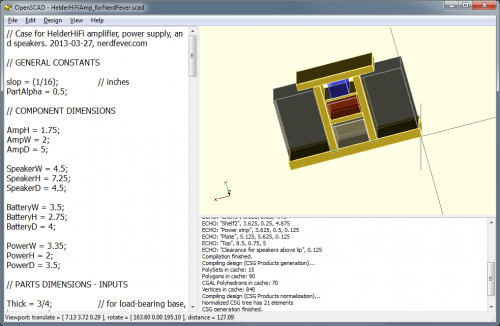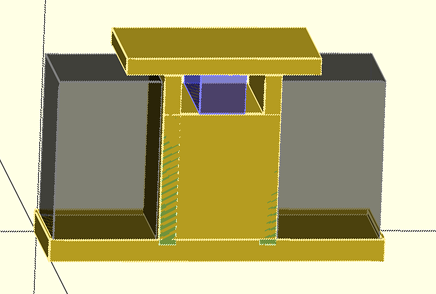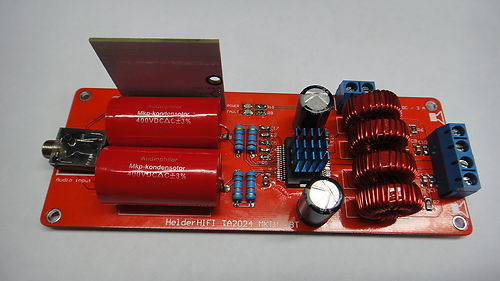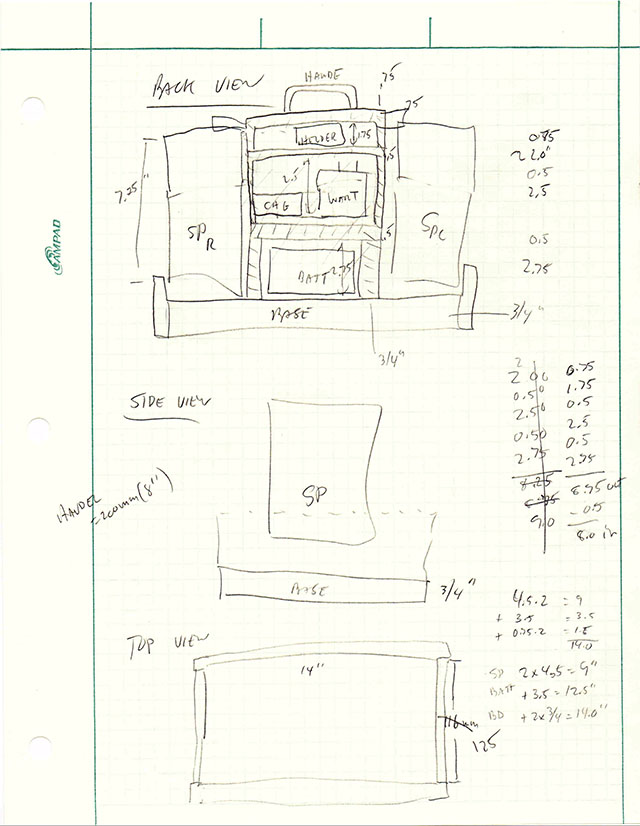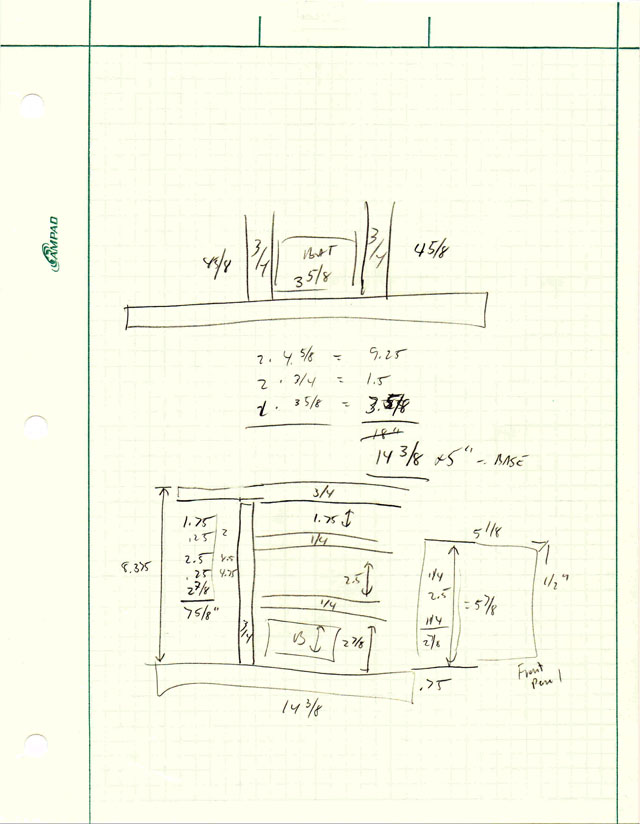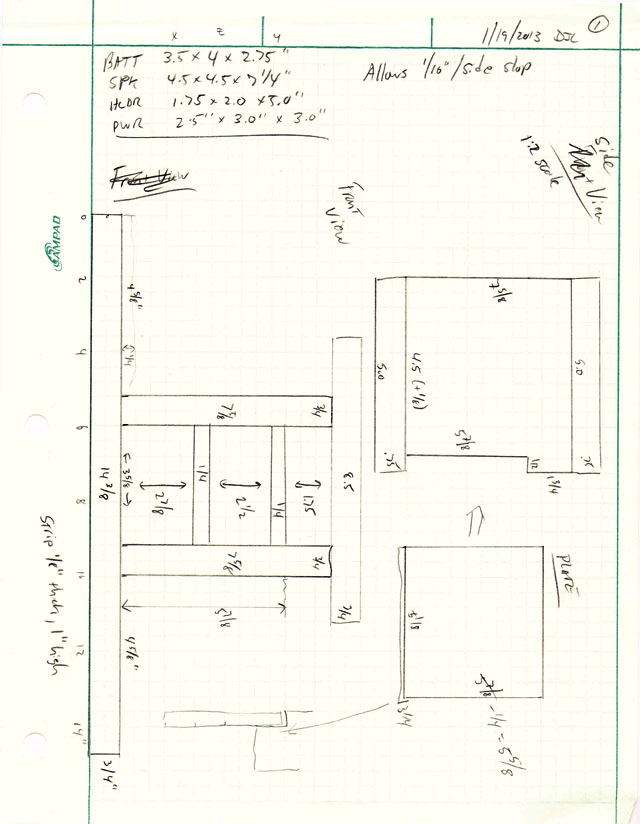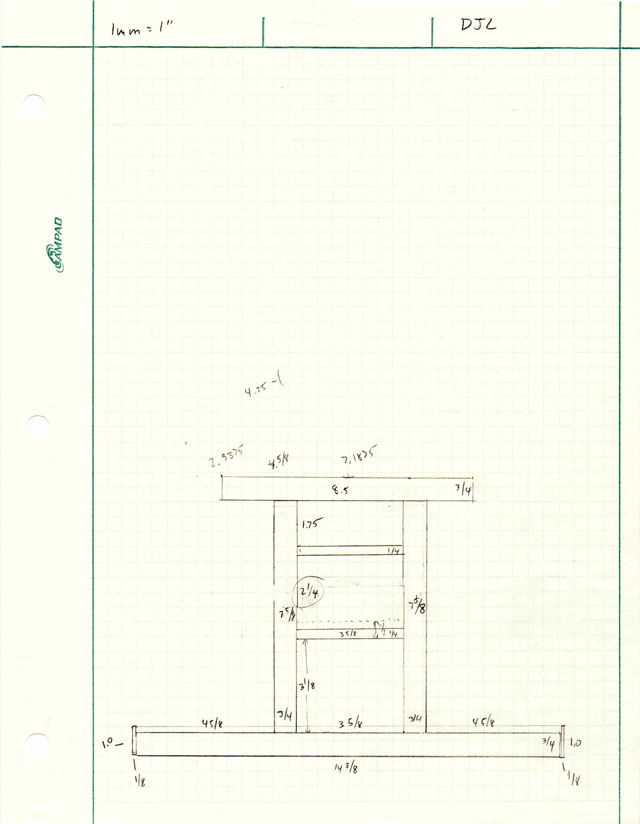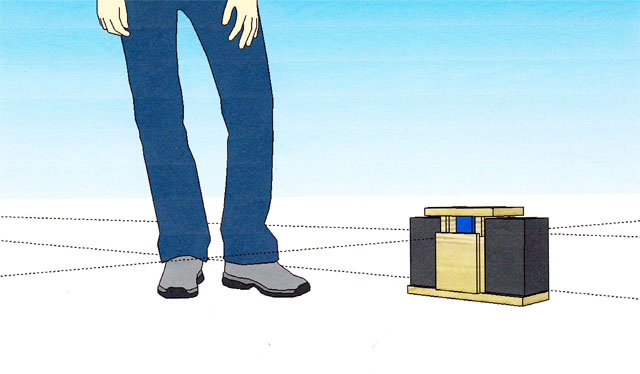In March 2008 I posted the below to the nsg-d mailing list, from which it was forwarded to a few other lists and engendered some discussion.
Seven years later, I think I have a solution to the problems I couldn’t solve then – it’s decentralized, voluntary, reasonably immune to spoofing and fraud, yet I think it’ll work.
I’ll leave you in suspense for a week or two until I write it up. For now, here is my 2008 post, with only very minor corrections:
| from: | Dave <dave@nerdfever.com> | ||
| to: | Nanotechnology Study Group <nsg@marshome.org> |
||
| date: | Fri, Mar 7, 2008 at 6:29 AM | ||
| subject: | Half-baked copyright reform ideas & nanotechnology |
Hi all,
I’ve been sitting on the ideas below for a little while.
I’ve decided to just post this half-baked, as it is. Maybe it’ll stimulate some better ideas from other people.
(The problem of copyright is particularly relevant to nanotechnology, if you think molecular assemblers are eventually going to be practical. Once you have assemblers, physical goods have very little value, and intellectual property becomes a relatively much larger component of the economy.)
Comments are welcome.
Premises
- Creators need to get rewarded for creating things of value to others, somehow. Incentive is important.
- Copyright today is not working very well. Consumers do not like DRM and find ways to circumvent it.
History
Zero
In the beginning, before the invention of the printing press, copyright was not an issue because there was no way to copy information in a way that was inexpensive enough to be economically viable.
Such information as was copied was transferred mainly by word-of-mouth. Since anyone could do this at any time, there was no practical way to regulate or charge for the distribution of information, even if someone had thought of doing so.
To the extent that payment was associated with information distribution, it was performance-based. Authors or readers might pay a scribe to make a copy, storytellers or entertainers might receive something in exchange for a performance, but there was no restriction on the retelling, copying, or further transfer of information other than that which could be achieved by simply keeping information secret.
One
After the invention of the printing press, copyright law was introduced (literally, the “right to copy”). It worked reasonably well because making copies was difficult. Making a copy of a book or a phonograph record required a lot of capital equipment and labor, and was economical only in large volumes.
Therefore the number of people who could make copies (practically speaking) was limited, and therefore fairly easy to police.
A certain amount of “fair use” was implied at this stage – people could loan and resell books and recordings without charge (in most countries), but the economics of reproduction technologies limited who could make copies.
Two
With the advent of Xerox machines, audio tape recorders, and VCRs, copying became easier and cheaper. In many cases an illicit copy could be made for less than the cost of purchasing a licensed copy from a copyright holder.
This is when the copyright system began to break down. Copies would be made for friends and passed around by hand. Still, the amount of damage to the copyright system was limited, because of the limited distribution abilities of those doing the copying, and because the copying itself still required some amount of capital and labor. A typical copier might make one or a few copies for friends and acquaintances, but still could not practically engage in mass distribution.
Three
The Internet changed all this. With universal connectivity and broadband capacity, individuals could distribute copied works easily and almost cost-free. Low-cost computers removed labor from the process. The traditional merits of the copyright system started failing in a serious way.
In some ways, the situation today is similar to that at “stage zero” before the invention of the printing press – anyone can copy and transfer to anyone else costlessly (as was true of word-of-mouth), and there is no practical way to regulate or control this.
The difference is that today large industries have formed to produce creative content, and society has benefited tremendously from this. These creators need to be paid (or otherwise rewarded), somehow. Yet the copyright system as we have known it seems increasingly unable to do the job.
Economics
The fundamental problem of the copyright system is the implication that a consumer must pay some fixed amount for a copy of a work, but the cost of reproducing the work is essentially zero. (I refer to the marginal cost to produce an additional copy; not the cost of creating the work in the first place.)
When a consumer places a positive value on having a copy, but that value is less than the price of the work, the consumer doesn’t buy it. This represents a dead loss to society (to the consumer). The amount of loss is the value of the work to the consumer, less the (nearly zero) reproduction cost of the work. [1]
Of course the same was true in the age of the printing press – if the value of a book to a reader was greater than the cost of printing, but less than the sales price, the reader didn’t buy and there was a loss to society of the difference between the value to the reader and the printing cost. But this loss was far less than the loss today on the Internet, because the cost of printing was a significant fraction of the price of the book – so relatively few readers found themselves valuing the book in the narrow range between printing cost and sales price.
On the Internet, the reproduction cost is approximately zero, so if a consumer places any non-zero value on a work there is a loss to society, unless that value is greater than the sales price.
If we could come up with a replacement for or reform of the copyright system that eliminated this loss, while still incenting creators to create, that would be an immense win for society.
Summary of the problem
In practical terms, copyright has become unenforceable. (DRM schemes don’t work – that is a topic for another essay.)
In economic terms, copyright is undesirable.
Yet there is a strong social benefit to be captured if, despite these facts, creators can somehow be paid (or otherwise rewarded) for creating useful or desirable works.
Requirements
Requirements for a new system to replace copyright:
- Producers of valuable content must get paid, somehow
- Consumers must be able to obtain and use copies of content at a marginal price to them that is at or near the marginal cost of reproduction. For almost all practical purposes, this means content needs to be free at the margin. (However this does not mean the non-marginal price needs to be zero.)
- Producers of useless content must not get paid
- Otherwise they will be taking resources they have not earned, or which should have gone to producers of valuable content
- In order to preserve intellectual and cultural freedom, the determination of “value” must not be centralized, but must be a function of the opinions (expressed or implicit) of individual consumers.
- The copyright system did an admirable job of this by using market mechanisms – valuable content sold for high prices and/or in large volumes. Less valuable content did not.
Assumptions:
- As now, creators of joint works (works with multiple authors) agree among themselves the relative value of their contributions and the distribution of rewards for the joint work.
- Any new system would apply only to public (not private or secret) information. These ideas do not address trade secret or patent law, only works which are offered to the public and currently controlled by copyright.
How could we go about achieving these goals?
[2015: The remainder is a list of half-baked ideas that I no longer support. I’m leaving it in only for completeness.]
Half-baked idea #1
Taxes are collected in the amount that now goes to all copyright creating industries (publishing, film, music, software, etc.). These taxes are levied without regard to consumption of content.
All content is placed online on special “distribution servers” and is freely downloadable.
Read the rest of this entry »