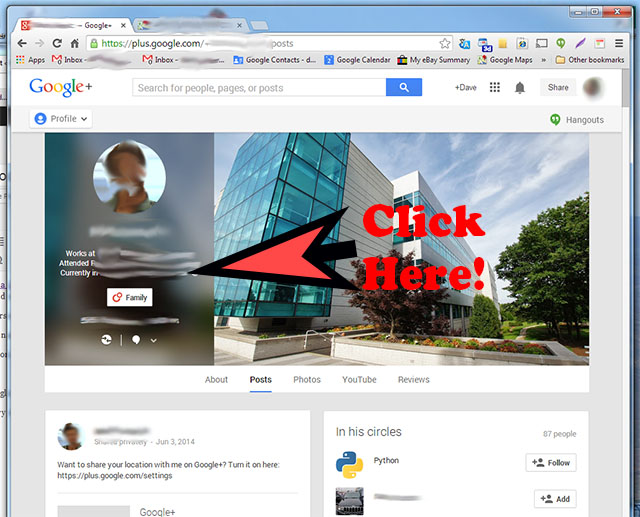If somebody is sharing their location with you via Google, there is a way to see their location on a desktop. Most people seem to think you can only see the location on an Android or iOS device, but you can see it on any web browser.
Go to Google+, and search on the name of the person you’re trying to find. This will take you to their Google+ home page.
Look on the top left, just below their picture and name, and above the list of circles the person is in, number of followers, etc.
The last line of the little summary about the person (“Works at…”) is:
Currently in <place>.
Click on the <place>. It will take you to a Google Maps page with a pin showing their current location.
This works as of this posting (June 2014). It’s very obscure and hard to find – I expect Google will eventually rework the user interface to make it easier to find.