As I mentioned in the previous post, I have a Motorola Xyboard 8.2 Android tablet [1].
Among other things, I use it as a GPS (with live Google Maps) in the car – it’s a WiFi-only tablet, but I tether it to my phone via WiFi or Bluetooth, so the tablet can talk to Google in the car. This works great.
But after a day of driving, the tablet always runs out of power, even though I had it plugged into a car charger the whole time.
I tried a bunch of different car chargers, including ones rated for tablets and iPads, claiming to source anywhere up to 3.1 amps, but they all did the same thing.
Finally, I hooked up the USB charging port to some meters and an oscilloscope to see what is going on.
About USB charging
USB charging is an unreasonably complex subject. You can read lots about the details here and here and here (and of course here), but I’ll summarize:
- Per the USB 2.0 spec, all USB devices can draw 100 mA (at 5v) without negotiation.
- Also per the spec, USB devices can draw up to 500 mA (again at 5v) after negotiating with the USB host
In practice, lots of devices draw 500 mA without negotiating. They get away with it because most PC USB ports just supply 500 mA to all the ports, regardless of whether or not the device negotiates.
Smartphones usually want more, and tablets, much more. My Nexus 4 draws up to about 750 mA when charging. And the Xyboard tablet can draw up to 1.5 A. Most phones and tablets are smart enough to reduce the amount of current they draw if the USB port can’t supply what they want – the result is they charge slower. In the case of my Xyboard tablet, 500 mA isn’t enough to keep it from discharging – it just drains the battery slower. That’s why I run out of power after a day of driving.
It would be expensive for vendors to make a dumb charger that’s smart enough to do the USB power negotiation, and even if they did, 500 mA isn’t really enough. So they came up with their own schemes:
- Apple has a complicated and slightly-secret scheme where on their dumb chargers they put resistors on the D+ and D- USB data lines. The effect of the resistors is to put different voltages on these lines, which indicate to the device how much current the charger can supply.
- In 2007, the Chinese set a standard that if the D+ and D- lines are shorted together, that indicates that the charger can supply more than 500 mA (at least 1000 mA; often more).
- In 2009, the EU set a standard almost identical to the Chinese one, except they say to put 200 ohms between D+ and D-. Happily, this is close enough to the Chinese standard that they work with each other.
So as of 2013 (as I write this), virtually all non-Apple high-current chargers do the Chinese thing and short D+ to D- to indicate their capability.
But the result of this mess is that Apple chargers can’t charge Android devices (very fast), and vice-versa.
What Motorola does
But that still doesn’t explain why I couldn’t charge the Xyboard (well enough to keep it from draining), even with a high-current Android-type car charger.
It turns out that, at least on the Xyboard 8.2/Xoom 2 ME (and possibly on other Motorola devices), they don’t follow either standard.
I started by looking at the various car chargers I’d been trying. Some were Apple type, some were Android type. I even put power resistors on the output and measured how much current they could supply without the voltage dropping – lots (2.6 to 3.1 amps, depending on which charger).
But none would charge the Xyboard at faster than 640 mA.
Motorola uses their own scheme. When you plug in the USB charging cable, it gradually loads the charger over a period of about 2 seconds. If you watch the voltage on an oscilloscope, you can see it gradually dropping as the tablet pulls more current.
If at the full current draw of about 1.5 amps the voltage drops below about 5.3 volts, then the tablet decides the charger can’t supply that much, and drops the charge rate to about 640 mA. (The threshold was somewhere between 5.28 and 5.33 volts when I tested.)
Since USB ports are supposed to supply 5 volts DC, +/- 5%, 5.3 volts is slightly more than the maximum 5.25 volts allowed. So any conformant USB charger will be interpreted by the tablet as “low current”, even if D+ is shorted to D-, and no matter how much current it can actually supply.
I’m guessing only Motorola’s own chargers supply 5.3+ volts.
It’s a shame that Motorola’s devices can’t charge from standard Android-type USB chargers. I have one of the Motorola car chargers on order; I hope that works.
And I hope this info is useful to somebody.
[1] I’ve tried 7″ and 10.1″ tablets, and I really think the 8.2″ size is the sweet spot, at least for me.
I like the Xyboard 8.2 – Motorola priced it way too high so it didn’t sell.
As it ought to be for the price they asked, it’s very well built (they claim it’s waterproof), and the ICS implementation is good (except for the minor Bluetooth problem I mentioned in my last post). It’s getting old now – if you can find one at a cheap price, it’s a nice unit.
But be aware that it’s orphaned – ICS is the last version of Android you can put on it; it sold so few units that there aren’t any custom ROMs available (although you can root it). It’s called the “Xoom 2 ME” outside of North America.

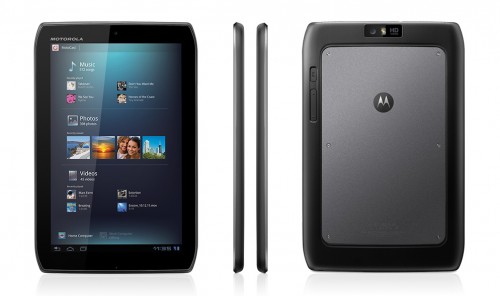
Thanks, now I know why my xoom 2 won’t charge with my Samsung charger,
So was the charging issue resolved with the Motorola car charger?
Yes, worked 100%.